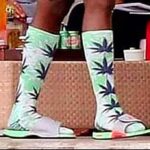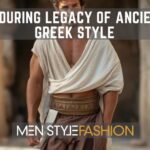So you have lazed out a bit in the last semester. However, now you are back on track and looking forward to cracking those A grades. But just like the guesses, it takes commitment and perseverance to get on the path of straight As.Fortunately, the internet is ready with helping tools to get students started on their ambitions. Find out which are the best tools available for students to turn the idle days into productive modes.
1 Start Planning with Google Calendar
If you are at the beginning or the middle of a semester, the first thing to do is to prepare a plan of how the rest of it is going to shape up. Keep track of the relevant dates for tests, exams, deadlines, term breaks, etc.
Instead of making mental notes, add them into a digital calendar and set necessary reminders. Google Calendar is one of the best tools to schedule fixed times and review upcoming events. With a feature like goals, students can allow time for different projects and get notifications as reminders. Google Calendar also has the plus side of being available on any device and any operating system. The planning, as time-consuming as it sounds, will give an idea about how the week will pan out and where you should invest more time in.
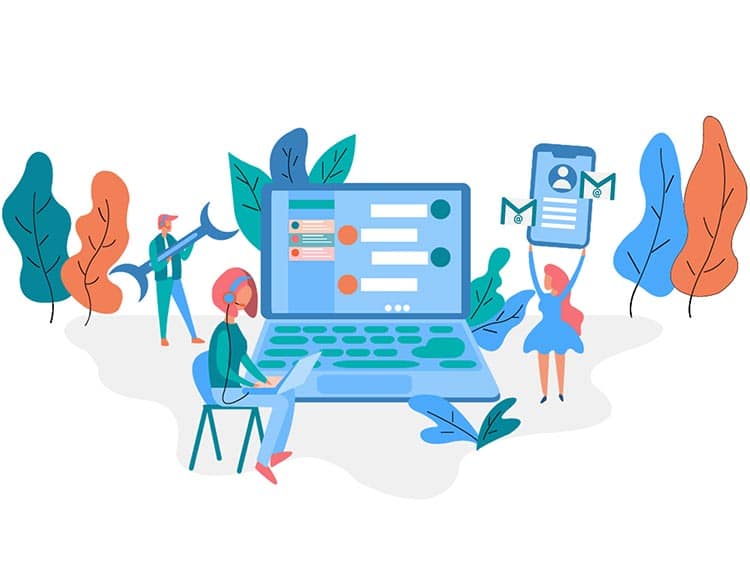
2 Make Amendments with EssayPro
Before taking on the new projects, students have to take care of where they have been lagging behind. EssayPro can help you finish the assignments and papers that are due already. You can buy an essay from EssayPro specify the requirements, choose a writer to receive best quality work and in the quickest of timelines. It is undoubtedly one of the useful tools that get you up to speed to college work.
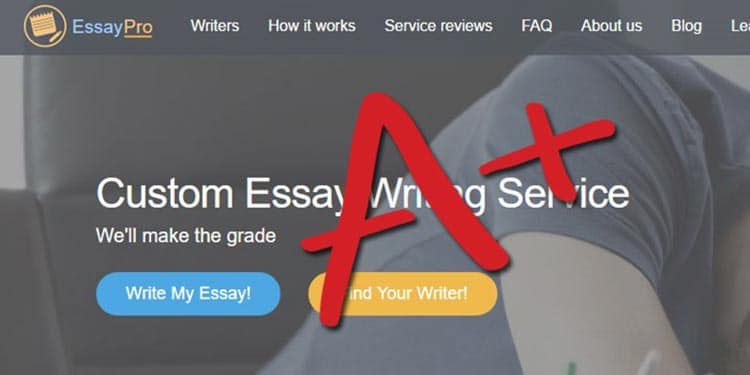
3 Stay Organized with MyLifeOrganized
It is essential to stay organized every single day to maintain the stride of good grades. Task list management has proved to be a lot helpful in setting routines and schedules to tackle difficult tasks.
MyLifeOrganized effortlessly offers task management. The tool could be accessed and synced across multiple devices. Another perk is that you can set the tasks right from the email too.
The other features include automatic generation of checklists, drag and drop features to organize tasks and calendar syncs to manage school, work, and home life.
4 Stay Focused with Focus Booster
One common problem most students struggle with is to the span of attention. The Focus Booster uses the Pomodoro technique to set intervals of time to focus and for break time. Though built to keep track of time to bill clients, it is an effective app for students who need guidance for concentrating on one particular task. It also indicates how productive you have been and sets reminders to remind you that its tie to work again.
5 Manage time with Schooltraq
Time management is not the A game of every student, but it is an essential trait to be among the top percentile. Schholtraq is the best digital version of academic planner that you can carry around with you on any smart device. It allows access to coursework with award-winning dashboard design and a natural language engine, Reflex. You can sort the assignments, calendar, syllabus and offline sync.
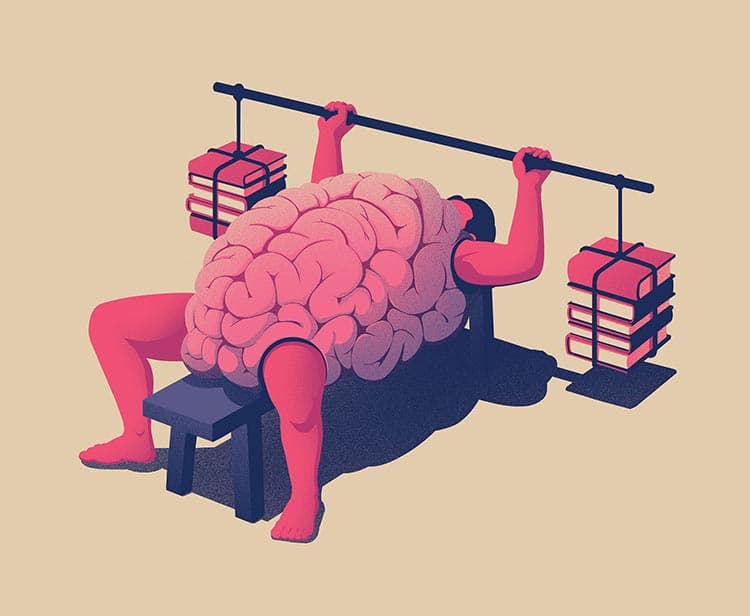
6 Cram it up with Chegg Study
Studying alone could be hard when you desperately need another input or opinion on certain matters. Sign up with Chegg study, and you got peers from all over the world answering questions and solving problems. The website also offers expert help in obtaining internships, scholarships, and tutoring. It also has an online library where you can both buy and sell books.
7 Take Break with Timeout
Even with all the hard work, if the brain doesn’t get time to rest, it will not help you store all the learning you just did. Timeout reminds you that its time to take a break after a strong jamming session of studying. You can set intervals of working, and after that time is complete, Timeout will automatically fade the screen reminding you that you need a break. So take a snooze to spike up the brain.
There is a tool to help you with anything and everything. It is up to you to make smart use of them to get ahead and stay focused to achieve success.