Instagram by itself comes with a lot of in-built features, tools and filters that will help you to optimize this platform to showcase your product. Still, if you use a good Instagram growth service, you will get the boost you need to grow your business.
Especially if you deal with fashion products and want to draw more niche traffic towards your fashion site then you will hardly get a better platform than this to share your images and videos.
Ideally, this platform will help you a lot to leverage your talent, product and in turn your Instagram followers to your website traffic and prospective buyers because this site deals with only photos and videos.
However, you will have to use all the tools and features of it to make sure that the images and videos are appealing and informative enough so as to raise the interest and inquisitiveness among your Instagram followers and you get more real Instagram likes. It is only then they will want to know more about your fashion brand and product. They will be enticed to click on the link that you have provided to visit your website. This will therefore raise the traffic and chances of conversion.
Change a traditional video
You will need to make sure that your video that you want to upload on Instagram does not look like all those n-number of traditional videos. In order to change the look and appeal of such a video you can use the ‘Boomerangs.’
- This is an in-app camera that you can access by swiping right on the screen. Alternatively, you can open your Instagram account and tap on the camera icon in the top left hand corner of your home screen.
- Once you do note the settings at the bottom. In the default Normal Setting mode the camera will take still photos only. Look for the Boomerang which is the first setting to the right. This will take three-second looping videos that will play forwards as well as backwards.
- Boomerangs will allow you to incorporate an unusual spin to your traditional video. This will ideally be created by using a spurt of photos that will be stitched together to make a very short and repetitive video.
These kinds of video posts are fun for using in specific circumstances such as jumping, high-fiving or toasting glasses.
Pro tip: If you want a separate place to capture and use boomerang videos you can also download this app on Instagram.
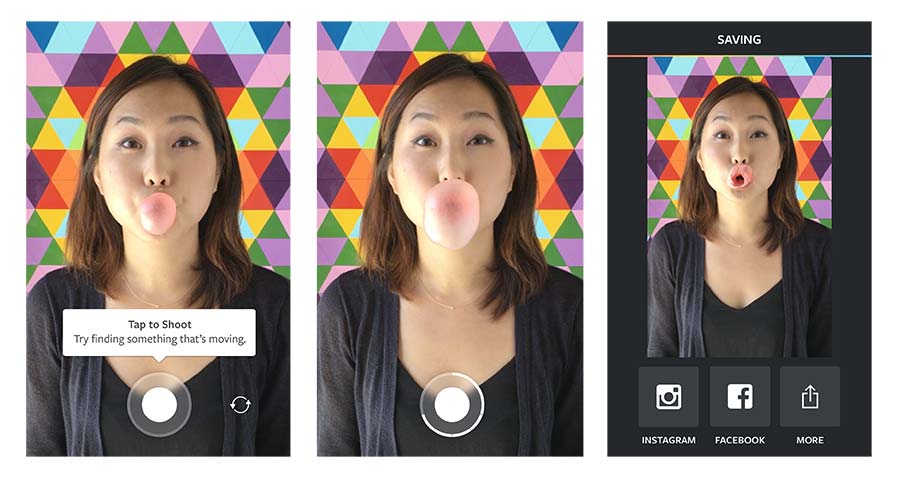
Editing A Long Video
If you have a video of a ramp walk that is too long and do not want to cut and crop it indiscriminately to use it on Instagram then you should check out Hyperlapse. This is another specific tool from Instagram that is most favoured by the people in the fashion industry.
- This tool will help you to condense long videos into much shorter and post-able content.
- This tool will also help you to create smooth and time-lapse videos along with built-in stabilization.
You can create your own Hyperlapse videos by downloading the app and making it accessible to your camera. The process to follow involves:
- Tapping the circle once to stop and start the recording process
- Once you have finished recording you can check it by choosing playback at a speed between 1x and 12x
- If everything is fine all you have to do now is save the final Hyperlapse video to your camera roll from where you can upload it later on.
In your account setting, you can update your username later and therefore there is nothing to worry if you want to change it in the future.

Optimizing Your Instagram Account
In order to optimize your Instagram account you will have to focus on your profile and more specifically on your profile picture. Start by choosing the right one for that matter as your profile picture will play a major role on creating your first impression on the new visitors. It is, for this reason, you must ensure that you keep your image stable and relatable with your fashion product, its branding and the visual markers.
- Next, focus on the logo and make sure that you use another familiar image for this. If you use Instagram profile pictures then keep in mind that it will be automatically cropped into a circle. Therefore, you must make sure that you leave enough room around the corners of the image so that none of its parts is cropped by Instagram making your picture look ugly and less meaningful.
- The next this to focus on is your Instagram bio. Ideally, all Instagram bios will have a 150-character restriction within which you must say everything that you want. Therefore, make sure that you are direct, concise and to the point to write a summary including the person you are, why your product is the best and why people should follow you. It is better that you add a hint of personality when you tell your audience about your business.
- Remember, Instagram bios are not searchable and therefore you should not worry about hashtags or keywords much. Instead, in your bio try to encourage the users to take a certain action that you want them to take such as using a definite hashtag. Since your bio is the only place where you can add a clickable URL, do it to drive more traffic to your external site.
Ideally, it is for this reason that most of the businesses commonly update their featured URL from time to time. This helps them to align their pictures with the most recent post.
Another important aspect that you should remember if you want to optimize your Instagram account for your fashion site is to add a link that is short and understandable. For this purpose, you can use link shortening tools such as Tracking URL builder of HubSpot, Bitly or Goo.gl to make sure that your profile does not look cluttered. If your URL is tracked it will also help you to better understand the volume of traffic driven to your website from Instagram. For future editing, you can use Edit Profile to change photo, name, username, URL and bio.















